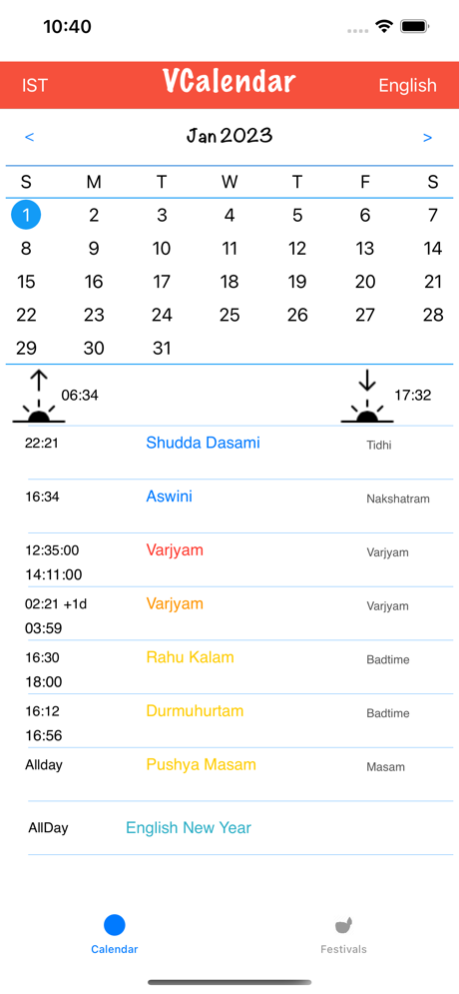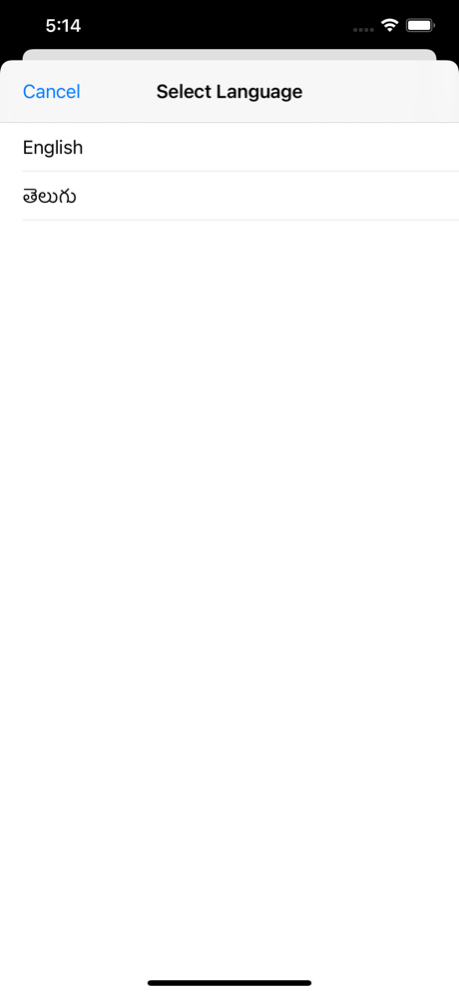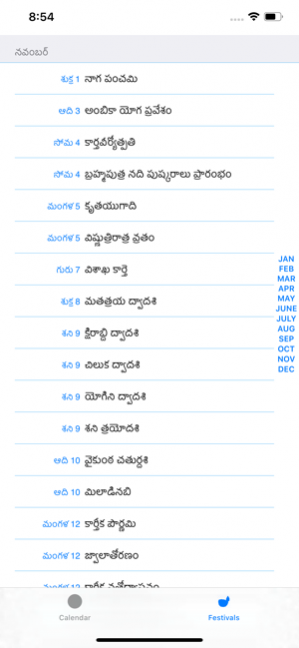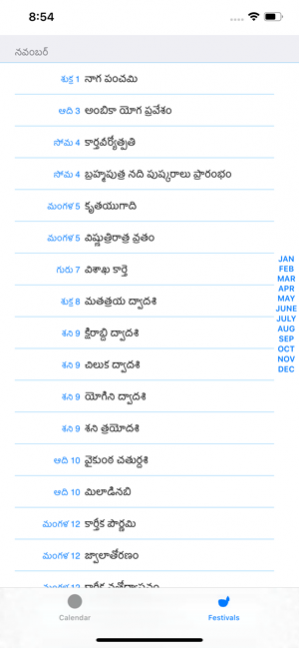VCalendar 2.3
Continue to app
Paid Version
Publisher Description
Venkatrama & Co 2023 Calendar is here. #telugucalendar #venkatramaco. #2023calendar.
Description
"VCalendar" app is a very unique Indian Vedic calendar app that is designed and developed by VenkatRama & Co, Andhra Pradesh, India.
Our app offers full-fledged Indian vedic calendar on app store. It supports worldwide Cities (various time zones) and is a very useful app that can be referred by anyone on a daily basis.
If you are wondering what is so unique about our app, it provides accurate timezone-specific data based on various key aspects such as Tithi, Masa, Nakshatra, Festivals, Rahu Kaal, Gulika Kaal, Yamakantaka kaal, SunRise/SunSet,
Don't you agree that this is a "Smart & Compact" way of carrying/viewing the traditional vedic calendar on your mobile and that too at your fingertips!!! What more fascinating, exciting and interesting it could get.
Please read further to learn more about our app.
Key features:
1) Daily Tidhi, Nakshatra, Festivals, Masam, Rahu Kalam etc. details for the current year
2) All details are timezone specific covering India and other worldwide timezones at a click of a button!!
3) Provides sunrise/sunset for Indian timezone.
4) View the festivals in separate tab. main festivals are marked in different color
5) Pay once and get free calendar update for every year on Tidhis,Nakshatram,Masam,Varjyam,Rahu kalam,Festivals etc.
Dec 26, 2022
Version 2.3
2023 Venkatrama and Calendar.
About VCalendar
VCalendar is a paid app for iOS published in the Food & Drink list of apps, part of Home & Hobby.
The company that develops VCalendar is Venkat Edara. The latest version released by its developer is 2.3.
To install VCalendar on your iOS device, just click the green Continue To App button above to start the installation process. The app is listed on our website since 2022-12-26 and was downloaded 19 times. We have already checked if the download link is safe, however for your own protection we recommend that you scan the downloaded app with your antivirus. Your antivirus may detect the VCalendar as malware if the download link is broken.
How to install VCalendar on your iOS device:
- Click on the Continue To App button on our website. This will redirect you to the App Store.
- Once the VCalendar is shown in the iTunes listing of your iOS device, you can start its download and installation. Tap on the GET button to the right of the app to start downloading it.
- If you are not logged-in the iOS appstore app, you'll be prompted for your your Apple ID and/or password.
- After VCalendar is downloaded, you'll see an INSTALL button to the right. Tap on it to start the actual installation of the iOS app.
- Once installation is finished you can tap on the OPEN button to start it. Its icon will also be added to your device home screen.